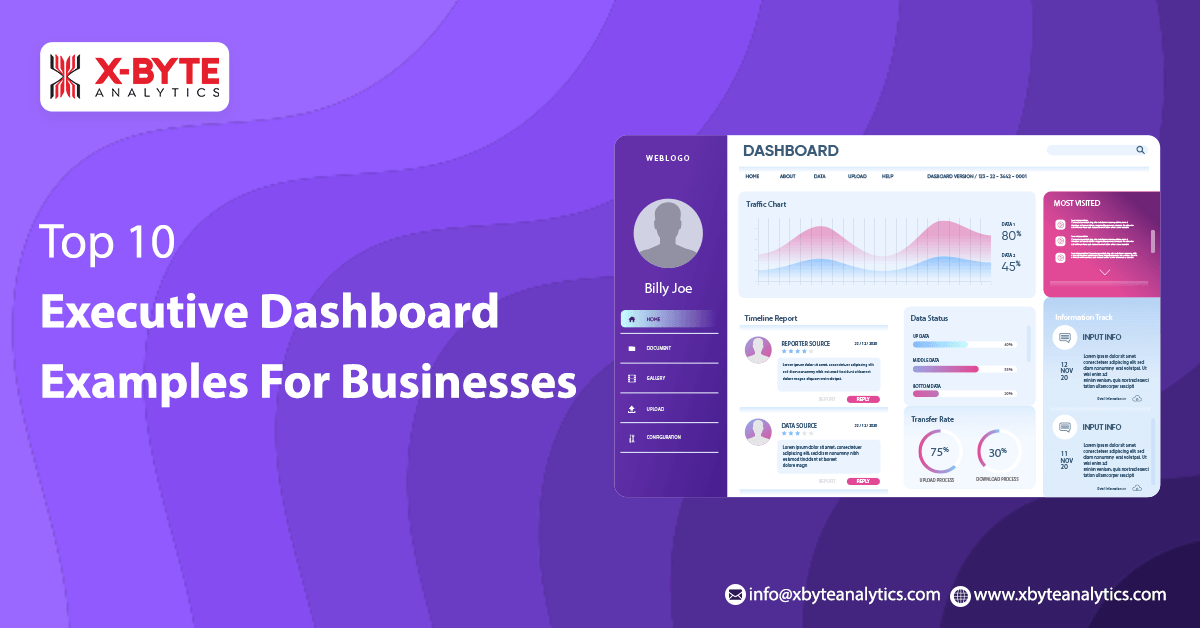
Quick Summary :
Understand types of executive dashboards utilized by businesses based on their requirement. In this blog, readers can understand the process and benefits of executive dashboards that helps in transforming business operations. This helps them to select the most preferred dashboard that ease the data analysis processes.
Introduction
Companies have a large amount of data that can be used to understand the status of the business. But it is not possible to analyze and monitor a vast amount of data in a shorter period of time. So, graphical or visual representation can be done using the latest tools and technologies. This ensures business data is in a unified place and in an easy-to-understand form.
A dashboard is intended to give the decision-makers a holistic view of the performance of the organization. It is used to provide real-time data to ensure data-driven decisions.
What is an Executive Dashboard?
An executive dashboard is a data visualization tool that displays business KPIs and key metrics to monitor business performance. It is a digital reporting platform that shares business data in an easy-to-understand form. This ultimately assists managers and executives in making practical decisions to understand business processes and frame strategic plans for the company.
Business dashboards highly impact key decision-making abilities by utilizing the massive data in summarized form and at a unified place to support easy reporting. This dashboard can be displayed in the form of graphs, pie charts, tables, comparisons, and other graphical representation tools. This dashboard can be utilized by various departments and top-level managers.
How to Build an Executive Dashboard?
It is crucial to consider the audience and their needs to understand the purpose of the dashboard and the users of the dashboard. Each executive and decision-maker will be analyzing the management dashboard for different purposes. These decision-makers can be from different departments to ensure effective decision-making by analyzing the overall business performance.
The executive dashboard can be created based on certain KPIs that need to be examined by the concerned person.
• Discuss with the executive team.
• Define and finalize KPIs and Metrics.
• Finalize the dashboard type and purpose (CEO dashboard, CMO dashboard, Financial Dashboard, Marketing Dashboard, etc.)
• Decide on tools and technologies to utilize
• Design digital prototypes and wireframes
• Implement key features and functionalities as a sample dashboard specially designed to satisfy the unique needs of the users.
• Integrate third-party APIs and software to gather required data.
• Create final dashboard and visualizations.
• Real-time performance testing and gathering feedback
• Final deployment and continuous feedback
Executive Dashboard Examples
Executive Dashboard is a digital reporting platform that shares business data in an easy-to-understand form. There are several executive dashboards available based on the requirements and purpose. It can also be divided based on the department and decision-makers involved.
Let’s evaluate a few of the major utilized by businesses
• CEO dashboard
• Financial Dashboard
• Marketing Dashboard
• HR dashboard
• Sales Dashboard
• SEO Dashboardp
• Healthcare Dashboard
• Strategy Dashboard
• Operations Management Dashboard
• Ecommerce Dashboard
1. CEO Dashboards
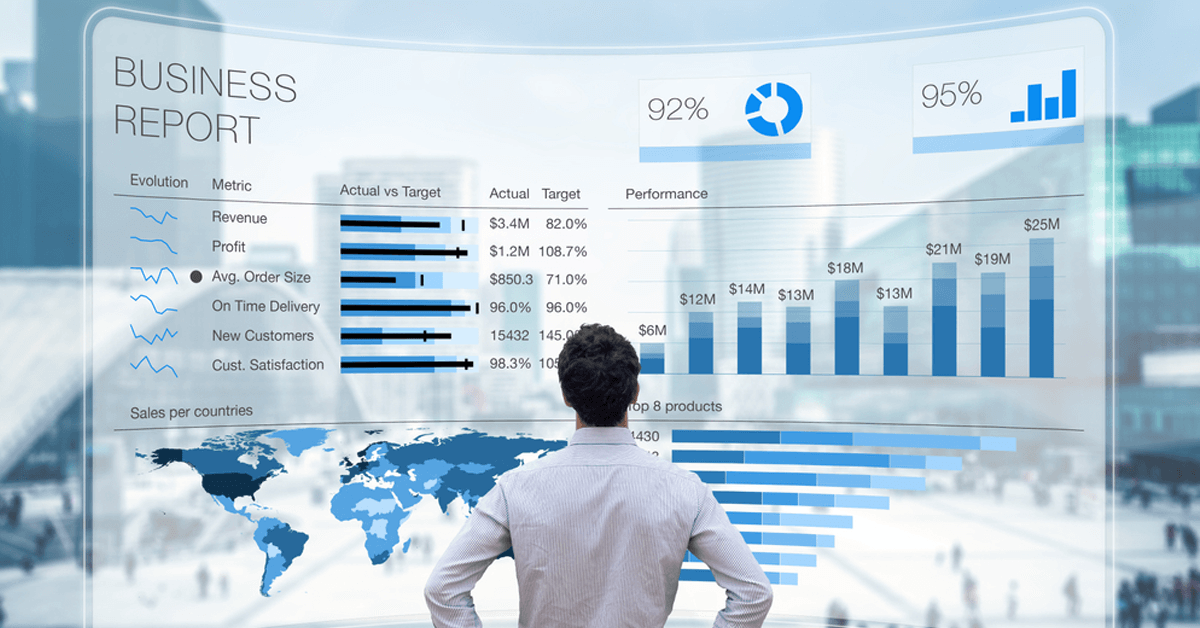
An executive dashboard for CEOs is considered the key to boosting business. It organize massive amounts of data in one place. CEOs can quickly analyze and monitor the overall performance of businesses and departments in real-time, hassle-free. To ensure efficient decision-making, X-Byte ensures seamless data integration sources to make data-driven decisions.
CEO KPI dashboards can include the summarized data of:
• Department’s performance
• Revenue and expenses
• Business performance
• Current status of the business
An executive dashboard for CEOs provides a unified view to unleash hidden business insights in no time. This visualization platform influences the CEO’s decisions to frame effective strategies.
2. Finance Dashboards
The dashboard shows the overall financial performance of the company at a quick glance. To define the financial status of the company, the dashboard requires necessary financial KPIs to monitor the company’s financial aspects. It ultimately assists in real-time decision-making about resource and budget allocation for overall business activities or based on departments.
This dashboard covers several aspects to define and examine the business performance by analyzing:
• Cash Flow
• Overall revenue and expenses
• Profit and loss statement
X-Byte has created a well-defined financial dashboard tailored to various industrial domains. This dashboard helps decision-makers to play with numbers, not just examine them. With this data, decision-makers can easily access the financial information to make strategic decisions as and when required. This data summarization requires proper format and design. The financial trend analysis provides a quick analysis of monetary aspects for each department and category.
3. Marketing Dashboards

In this digital world, marketing efforts are considered necessary for every company. It tells a story on conversion rate based on marketing efforts. This dashboard requires the adoption of necessary marketing strategies and KPIs.
The marketing dashboard involves key metrics such as
• Overall visits and engagement
• Conversion rate
• Marketing campaign performance
• Expense and revenue
The marketing dashboard is directly related to the sales performance of the company. The more effective marketing practices are, the better the sales performance. X-byte creates a CMO dashboard to analyze the marketing efforts and compare the overall performance. This dashboard is highly customized based on the required criteria of marketing executives.
4. HR Dashboard

HR dashboard includes a wide range of aspects that can be classified based on the requirements of the decision-makers. It can be displayed differently based on the selected KPIs and key metrics. This dashboard can be used for internal and external aspects of company analysis.
The internal HR metrics can be evaluated on qualitative or quantitative aspects. The internal analysis of the company for the HR dashboard includes:
• Training and development Aspects
• Employee Satisfaction
• Employee performance
• Employee Retention and Turnover Ratio
• Packages of employees
• Expenses on Events
• External analysis of the company for the HR dashboard includes:
• Recruitment Pipelines
• Recruitment Expenses
• Success rates on recruitment
X-byte has created an HR dashboard by combining data from different sources to satisfy business goals and purposes. This can be utilized by any industry and any business to track different HR aspects. Management can evaluate data insights to analyze the capabilities and problem-solving skills of the team and identify potential issues they face. This detailed dashboard provides analytics on employee performance and metrics. In short, an HR dashboard is an analytics tool highlighting key areas of HR responsibility.
5. Sales Dashboard

The sales dashboard provides a summarized representation of sales team performance by integrating various sales KPIs. It is used to monitor and examine the team’s goal achievement and improve sales strategies. Sales experts perform their activities in target-oriented environments; this dashboard assists decision-makers in analyzing the current scenario of the sales team.
The sales dashboard can be effective when it follows certain KPIs like:
• Sales Funnel
• Lead generation
• Team performance
• Conversion rate
• Revenue and expenses
• Target achievement ratio
• Competitor analysis
X-Byte provides custom visualizations with real-time sales data. These visualizations are mainly helpful in understanding the operations, enabling tracking of the sales process in a unified place. The sales dashboard can also represent the pre-sales and post-sales data analysis to understand the team’s overall efforts in the sales cycle.
6. SEO Dashboard
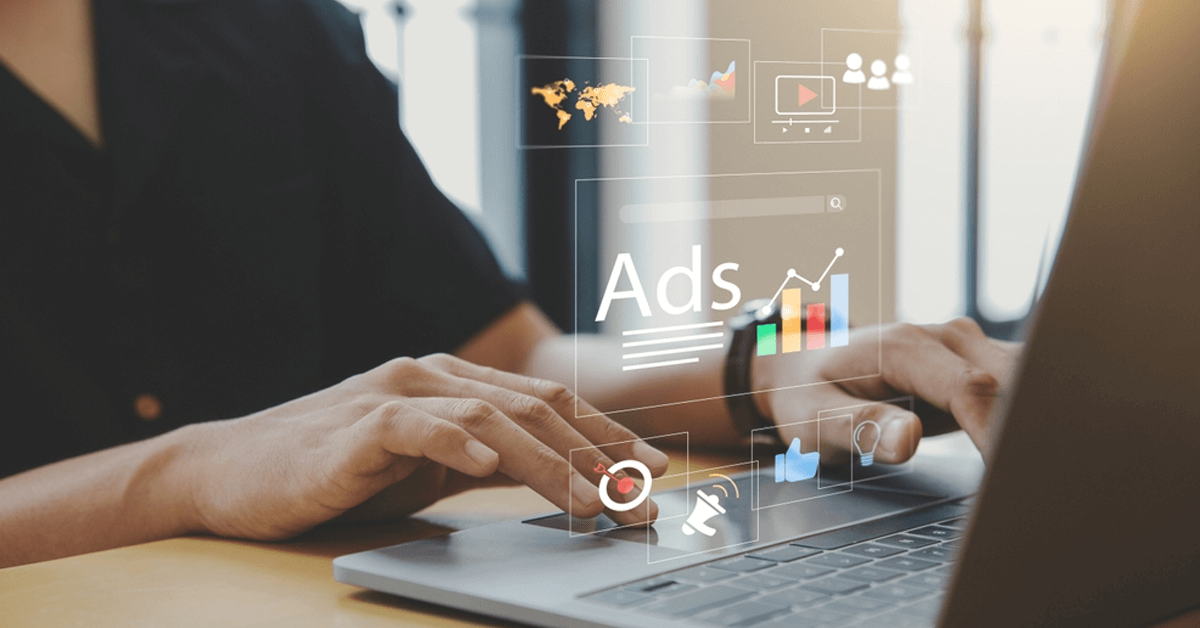
The SEO dashboard helps track search metrics and marketing activities. Determining the SEO efforts and progress of the website ranking and organic search results becomes essential. An analytics platform for SEO performance analyzes competitor actions in the market.
SEO dashboard can effectively utilised to analyse the necessary aspects like:
• Organic Traffic
• Keyword Rankings
• Conversion rates
• Backlinks
• Site Audit
• Competitor analysis
We provide an SEO dashboard by combining necessary KPIs tailored to the business requirements. It provides easy customization options and helps with seamless data reporting and monitoring.
7. Healthcare Dashboard
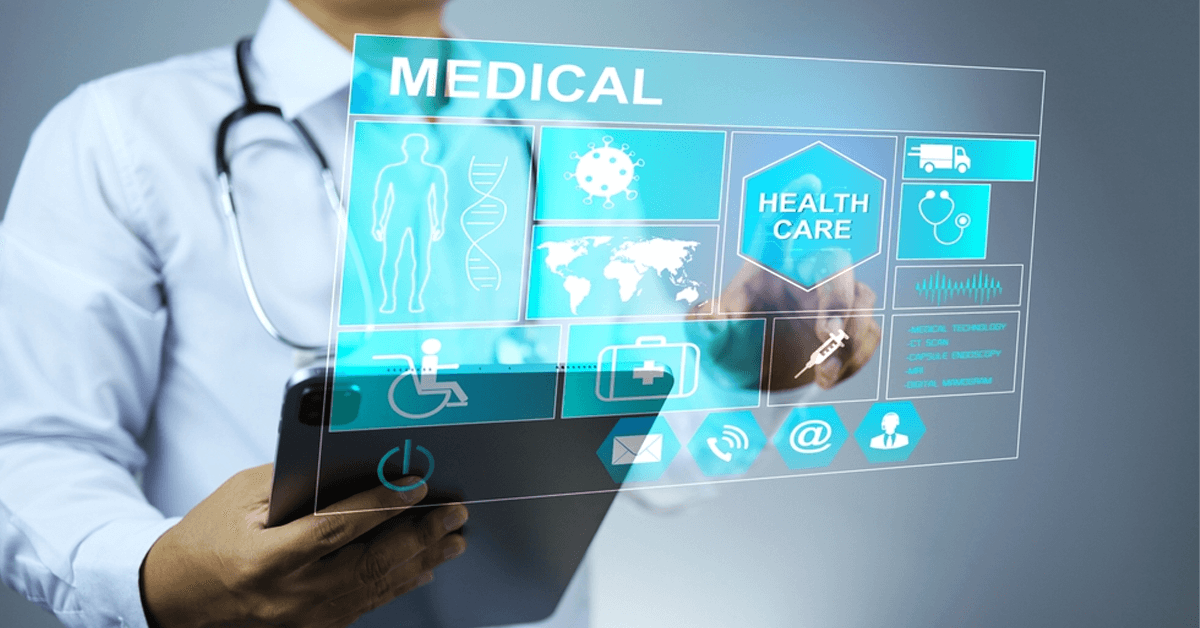
The healthcare dashboard integrates essential KPIs for the dynamic visualization of hospital data. This dashboard also analyzes patient and hospital staff data quickly to enhance hospital performance and patient satisfaction. It helps compile all the required data in a unified place to solve the issue.
A healthcare dashboard can combine the various healthcare KPIs and metrics to enhance decision-making by analyzing the following:
• Patient Data management
• Hospital Data management
• Patient treatment data
• Operations and diseases
• Revenue and expenses
• Staff and doctors
We integrate various data sources to display overall data valuable for the healthcare industry tailored to their strategic goals and needs. Based on analyzing interactive data, decision-makers can easily visualize to accelerate overall performance.
8. Strategy Dashboard
Think of a strategy dashboard as a unique tool for chiefs that helps them see how well their company is doing with its big plans. It shows whether the company is advancing or falling behind on its essential goals.
It is important to consider key performance indicators to represent adequate data on the dashboard like:
• Overall Performance
• Revenue and expenses
• Comparison with last year
This dashboard doesn’t focus on everyday tasks. Instead, it shows the overall picture of how the company works toward its long-term goals. It provides a big picture for the top level to understand how things are going with the company’s long-term plans and increased operational efficiency with executive dashboards.
9. Operations Management Dashboard
An operations management dashboard is a control screen that shows managers how smoothly everything is running in a company. It’s like a dashboard in a car, but instead of a car, it shows things like how much product is being made, how much goods are in storage, and if everything is being done efficiently.
The executive reporting dashboard comprehensively overviews the overall business operations and team performance. Analyzing and monitoring the overall performance of the organization helps in tracking task schedules and budgets.
The operations management dashboard assists by analyzing the following aspects:
• Task management
• Team reporting
• Tracking processes
• Departmental analytics
Executives can quickly evaluate the ongoing processes to enhance the outcomes. Businesses can identify areas for improvement and anticipate potential problems to a provide balanced scorecard.
10. E-commerce Dashboard

An ecommerce dashboard is like a particular screen or webpage that online stores use to keep an eye on how well they’re doing. This dashboard helps online stores see essential goods. Like how many people visit their website, how much money they make from sales, what products are selling the most, and how much stock they have left.
It includes diverse key aspects to ensure easy management of online stores.
• Website downtime
• Build ups of queries
• Order completion issues
• Order managing
• Low stock
• Store performance
• Drop offs in ad performance
• Negative PR
Benefits of Executive Dashboards
Executive dashboards are overviews of the required data that show critical information to the top level of a company. Here are some reasons why these dashboards are helpful:
1. Data Visualization:
Instead of just showing numbers, these dashboards use pictures like charts and graphs. This makes it easier for the executives and decision makers to understand the current status.
2. Updates in Real Time:
The dashboard updates the latest information on a live data feed. So, decision makers can make decisions quickly because they know what’s happening right now.
3. Better Decisions:
With all this up-to-date info, bosses can determine what’s going well and what needs fixing. This helps make intelligent decisions that match the company’s goals.
4. Saves Time:
Instead of hunting for data from different places, all the essential information is in one spot on the dashboard. This saves time and lets decision makers focus on making decisions instead of collecting data.
5. Streamlined Communication:
The dashboard shows how different parts of the company are doing. This helps everyone work together better because they all know what’s going on.
6. Monitor Progress:
Executives can use the dashboard to see if the company is meeting its goals. If something’s not going right, they can fix it quickly with mobile-friendly executive dashboards.
7. Made Just for You:
Businesses can customize their dashboard to show what matters most to them. This way, they only see the required data to do their job well.
Conclusion
Executive dashboards use modern tools and methods to present interactive data. Businesses can ensure improved decision-making with executive dashboards and frame achievable strategies. If you understand what each leader in your company needs and what’s important to them ( KPIs or key performance indicators), then you make a dashboard easy for them to use. You keep working to improve it. You can make a dashboard that helps your company do well.
If you make a dashboard that gives each leader the data they need in a simple way to understand, and you keep trying to make it even better, it can help your company succeed. X-Byte Solutions provides custom dashboard services to satisfy diverse business needs.



