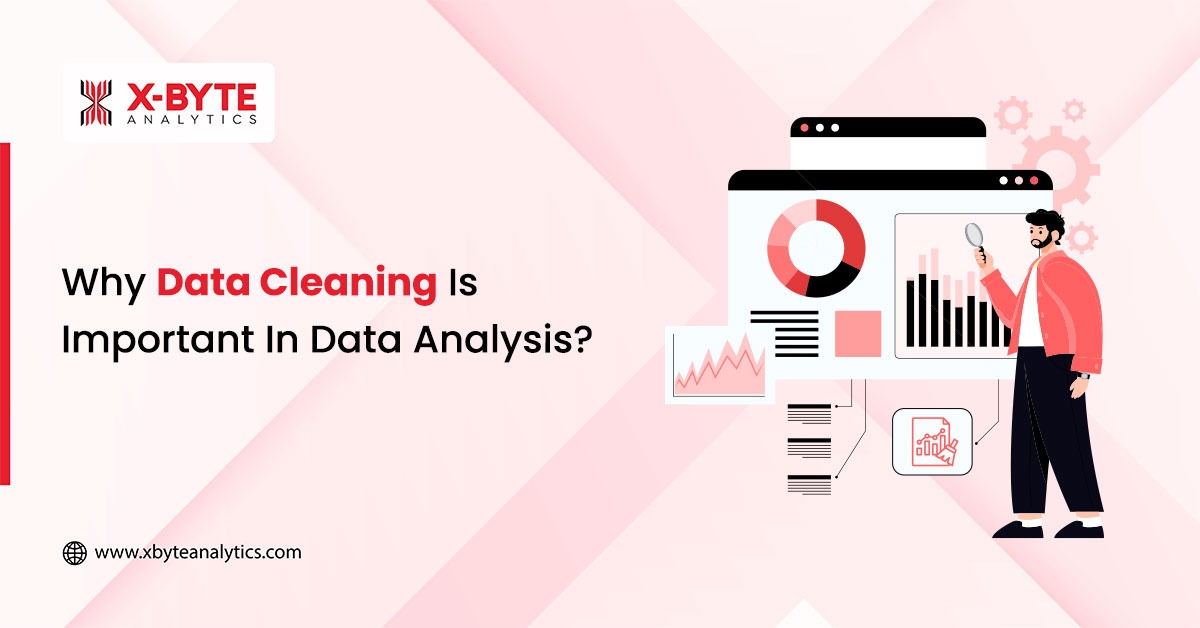Key Highlights:
- Building accurate AI models starts with well-labeled data, and that’s where the right data annotation tools make all the difference.
- The blog covers important features to look for in annotation platforms, like automation, collaboration, and quality control.
- It also reviews the top 6 data annotation tools and guides how to choose the right platform for your project.
Introduction
Ever wondered how AI actually learns to recognize a cat in a photo, detect a pedestrian on the road, or even translate a sentence accurately?
Well, the answer to this is data annotation. Before any AI model can make sense of the world, it needs thousands (sometimes millions) of correctly labeled examples. That’s where data annotation tools step in, quietly shaping the intelligence behind every smart system we use today.
Did you know, one analysis found that improving annotation accuracy from 95% to 99% can boost AI model performance by up to 60%.
But the key here is choosing the right data annotation tool for your project.
Wondering what data annotation tools are and how to choose the best data annotation tool? Then, in this blog, we’ll explore the top contenders that help businesses and AI teams turn raw data into reliable training material, fast, efficiently, and accurately.
What is Data Annotation?
What is data annotation? In simple terms, data annotation is the process of labeling or tagging raw data, such as images, videos, text, or audio, so that AI and machine learning models can understand and learn from it. In simpler terms, it’s how humans teach machines what things mean.
For example, if you label thousands of pictures of cats and dogs, an AI model can later identify whether a new image contains a cat or a dog based on those annotations.
Data annotation can take many forms, including image classification, object detection, text tagging, sentiment analysis, speech transcription, and entity recognition, depending on what the model needs to learn. The goal is to turn unstructured data into a structured, understandable format so algorithms can make accurate predictions or decisions.
In short, without data annotation, AI would just see numbers and pixels; it’s this labeling process that gives data context, meaning, and purpose.
What Are Data Annotation Tools & How Do They Work?
Data annotation tools are specialized software platforms that help businesses and AI developers label, tag, and prepare data for machine learning models. These tools simplify the process of converting unstructured data like images, videos, text, or audio into structured and machine-readable formats. In simple terms, they act as the bridge between raw data and AI insights.
For example, let’s say you’re training an AI model to recognize different things. You upload your data, maybe a bunch of photos, customer reviews, or audio clips, into a data annotation tool.
Then, you start labeling them:
- marking where a cat appears in a photo,
- tagging whether a review sounds positive or negative,
- or identifying the sound of a doorbell in an audio file.
Each time you do that, you’re teaching the AI what those things mean. The tool records those labels and uses them as examples so that, later, the AI can recognize cats, emotions, or sounds on its own without your help.
Important Data Annotation Tool Features
Now you come to know about the importance of choosing the best data annotation tools, but it is overwhelming to choose when you have so many options available. To make things easier, we’ll be covering the top features to look out for while choosing the data annotation platforms for your business. Let’s dig in.

1. Dataset & Project Management
This best data annotation tool’s feature relates to how the tool handles the bulk of your data, organizes it, and keeps the annotation process manageable. Without good dataset/project management, annotation becomes chaotic, with duplicates, inconsistencies, lost data, and wasted efforts.
What to look for:
- Support for large volumes of data and multiple file types (images, text, audio, video, point clouds).
- Importing, filtering, searching, sorting, merging datasets; cloning or branching datasets for different experiments.
- Integration with storage (cloud storage / on-premise) and export in formats that plug into your training pipelines.
- Version control or data lineage (so you can track which version of annotations was used for a given model run), especially for regulated or production-use cases.
All in all, this sets the stage for all the other features: if your data foundation is weak, annotation quality and productivity will suffer.
2. Annotation Methods & Automation
Another key feature to look for while choosing data annotation platforms is the methods and automation. At the most basic level, you need a tool that lets you annotate, but in practice, annotation is time-consuming and error-prone.
With automation, you can iterate faster, improve annotation accuracy, and feed higher-quality labelled data into your ML workflow, directly impacting your final model’s performance while reducing cost and time, and helping you scale.
What to look for:
- A rich set of annotation tools: e.g., for image → bounding boxes, polygons, keypoints; for video → frame-by-frame tracking; for text → entity recognition, sentiment tagging; for audio → transcription, speaker identification.
- Automation features: pre-labeling, model-in-the-loop, active learning, and auto-routing of uncertain samples to human annotators.
- Flexibility to handle multiple data modalities if your project spans images, text, video, etc.
- Custom workflows and UI that match the complexity of your task (e.g., nested labels, hierarchical annotation, conditional logic).
3. Quality Assurance & Verification
Ensuring your annotations are accurate, consistent and reliable is critical to building effective models. A top data annotation tool must embed strong QA/verification features. It ensures the labelled data has integrity and consistency so that your downstream machine learning data pipeline is trustworthy.
What to look for:
- Real-time feedback loops where annotated tasks can be reviewed, flagged, and corrected.
- Features like inter-annotator agreement (multiple people annotate the same item, and consistency is measured), consensus scoring, or gold standard comparison.
- Dashboards or analytics showing error rates, task rejection or rework, and annotation quality trends.
- Integration of automated checks plus manual review (human-in-the-loop) to catch subtle or domain-specific issues.
4. Collaboration & Workforce Management
Annotation is often a team effort. And, these projects scale fast and often involve distributed teams, especially for large-scale image/video/text projects. So, a tool that doesn’t support smooth collaborative operations, annotation review workflows, or effective workforce tracking will bottleneck your pipeline and reduce your ability to scale or maintain quality.
So how well your tool supports the human workforce matters, and this is what you should look out for:
- Task/assignment management: splitting work among annotators, tracking who did what, and managing workload.
- Roles and permissions: administrators, reviewers, annotators, and different levels of access to tasks/data.
- Productivity tracking, time metrics, throughput dashboards, and analytics on human performance.
- Commenting/issue-tracking among annotators + reviewers: lets you flag ambiguous cases, track threads of discussion.
5. Security, Compliance & Integration
Data annotation often involves sensitive data or huge volumes. If your tool doesn’t handle security and compliance, you risk breaches or non-compliance. If it doesn’t integrate with your ML pipeline, you’ll waste time on data wrangling rather than model building.
Even the best annotation tool is less effective if your data can’t be managed securely or integrated with your ML pipeline.
So, here’s what to look for:
- Data access controls: limit what annotators can download/see, encryption in transit/storage, on-prem or private cloud options if needed.
- Compliance features: audit logs, traceability, data lineage, and certifications if you’re in regulated industries (healthcare, finance).
- Integration capabilities: APIs, export formats, model-in-loop hooks, connections to storage systems or ML training pipelines.
- Scalability and support for large data volumes across modalities (images, video, text) and the ability to plug into your existing ecosystem.
Top Data Annotation Tools for AI & ML
With so many data annotation platforms out there, finding one that fits your project perfectly can be tricky. Some tools focus on automation, some on collaboration, and others on handling complex data types like video or LiDAR. Let’s look at six of the best data annotation tools making a real impact.

1. Labelbox
If there’s one platform that consistently ranks among the top data annotation tools, it’s Labelbox. It’s built for teams that handle huge datasets across images, videos, and text.
- What makes it stand out is its blend of AI-powered automation and human-in-the-loop labeling.
- You can easily manage projects, track quality, and collaborate with your team, all in one dashboard.
- Plus, it integrates smoothly with popular machine learning data annotation pipelines, saving hours of setup time.
It’s perfect for growing AI teams that need speed, scale, and structure without sacrificing accuracy.
2. SuperAnnotate
SuperAnnotate has earned its spot among the best data annotation tools for one simple reason, it makes high-quality labeling fast and enjoyable.
- You can label images, videos, text, and even audio using smart AI-assisted workflows.
- It comes with project management features that make teamwork easy, whether your team’s in-house or remote.
- From bounding boxes to segmentation masks, it supports just about every annotation type you can imagine.
If you want a platform that combines automation and collaboration seamlessly, SuperAnnotate is worth exploring.
3. V7
When precision and performance matter most, V7 is a favorite. It’s often used in industries like healthcare, robotics, and autonomous systems where accuracy isn’t optional.
- It offers advanced image and video annotation tools designed for complex workflows.
- You’ll find support for formats like DICOM (for medical images) and smart automation that reduces repetitive work.
- The interface is clean, and its data labeling software integrates effortlessly with your ML stack.
V7 is great for teams that need both power and flexibility, especially if you’re working with sensitive or technical data.
4. DataLoop
DataLoop takes machine learning data annotation to the next level by combining human expertise with automation.
- It’s built for large-scale operations, making it easy to manage thousands of images, videos, or sensor files.
- Its automated data labeling tools handle pre-labeling and object tracking, saving time on repetitive tasks.
- Real-time dashboards help you monitor accuracy, productivity, and progress, all in one place.
If you’re running enterprise AI projects and need something scalable and reliable, DataLoop checks all the right boxes.
5. Segments.ai
For anyone dealing with autonomous vehicles, robotics, or 3D vision, Segments.ai is a standout choice.
- It’s designed to handle multi-sensor data like LiDAR, 3D point clouds, and synchronized video frames.
- The platform uses AI-assisted segmentation to speed up annotation while keeping precision high.
- You can easily collaborate with your team in real time and review progress visually.
Segments.ai shines when your projects need context-rich, multi-modal data annotation without the usual complexity.
6. Amazon SageMaker Ground Truth
If you’re already using AWS for your AI workloads, Amazon SageMaker Ground Truth might be the most seamless option out there.
- It supports image, video, text, and point cloud annotation with strong automation built in.
- AWS’s automated data labeling tools use active learning to pre-label data and refine results over time.
- The platform ensures top-tier security, compliance, and scalability, everything you’d expect from Amazon.
For enterprise teams or researchers already in the AWS ecosystem, Ground Truth offers end-to-end data labeling with minimal friction.
How to Choose the Right Data Annotation Tool for Your Project?
Choosing the right type of data annotation tool can make or break your AI project. With so many options available, it’s essential to pick a platform that fits your project’s data type, team structure, workflow, and budget.
Here’s a step-by-step guide to help you decide:
1. Understand Your Project Requirements
Before evaluating tools, clarify your needs:
- What type of data will you annotate: images, videos, text, audio, or multiple modalities?
- What annotation complexity do you require: simple labeling, bounding boxes, polygons, or advanced NLP tagging?
- How large is your dataset, and how often will it grow?
- Are there domain-specific requirements, like medical or autonomous vehicle data, that need specialized annotation capabilities?
Knowing your requirements upfront helps narrow down tools that are purpose-built for your project.
2. Consider Your Team and Workflow Needs
Annotation often involves multiple people, sometimes working in different locations:
- Determine team size and structure: Will annotation be handled in-house, outsourced, or a combination?
- Verify that the tool provides task assignment, role-based access, and progress tracking, enabling you to manage annotators, reviewers, and administrators efficiently.
- Look for workflow flexibility: Can the platform adapt to different projects, annotation types, and team processes without slowing down operations?
Collaboration features like commenting, flagging ambiguous cases, and tracking annotator performance can significantly improve accuracy and consistency.
3. Assess Ease of Use and Learning Curve
Even the most advanced tools fail if your team struggles to use them:
- Evaluate whether the interface is intuitive for annotators, reviewers, and project managers.
- Check if shortcuts, templates, and bulk actions are available to streamline repetitive tasks.
- Consider onboarding and training resources: Tutorials, demos, and support can reduce the learning curve and avoid project delays.
Tools that are easy to use improve productivity, reduce errors, and allow teams to focus on high-value annotation tasks.
4. Evaluate Vendor Reliability and Community Feedback
The tool’s reliability and vendor support can affect long-term success:
- Research reviews, case studies, or testimonials from companies with similar projects.
- Check vendor reputation, responsiveness, and experience handling large-scale or specialized annotation tasks.
- Look for tools with active user communities or good technical support to help quickly resolve issues, share best practices, and keep your project on track.
5. Compare Pricing, Support, and Scalability
Finally, consider the practical, business-related aspects:
- Understand the pricing model—per-label, subscription, or credit-based—and watch for hidden costs like storage, rework, or premium support.
- Check for free trials or demo versions to test the platform before committing.
- Ensure the tool can scale with your growing dataset and evolving project needs.
- Consider support and onboarding options: documentation, training, and 24×7 help can save time and avoid delays.
Each of these top data annotation tools brings something different to the table: automation, scalability, collaboration, or domain-specific strength.
6. Look for Professional Guidance and Annotation Support
Sometimes, even with the right checklist, choosing among the best data annotation tools can feel overwhelming, especially when balancing cost, accuracy, and scalability. That’s where working with professionals can make a real difference.
If you’re unsure which platform aligns best with your goals or you need help with data annotation services, you can reach out to our experts. We can help you evaluate and implement the right data annotation platform and even help with data annotation services, such as:
- Video Annotation Services for detailed frame-by-frame labeling.
- Audio Annotation Services for speech, sound, and acoustic data.
- Text Annotation Services for NLP and content-based projects.
With professional support, you can speed up your AI training pipeline, maintain high data quality, and ensure consistent labeling across large datasets.
Conclusion
Data annotation might not sound glamorous, but it’s the quiet force behind every powerful AI model we use today, from chatbots that understand tone to cars that detect pedestrians in milliseconds. And as AI keeps evolving, the demand for smarter, faster, and more accurate labeling tools will only grow.
So, as you explore these top data annotation tools, don’t just look for features, look for potential. The potential to simplify your process, empower your data, and ultimately, train AI systems that see, think, and act smarter. Because in the end, great AI doesn’t start with algorithms, it starts with great data. And, if you are looking for professional assistance to get the best data annotation services, connect with our team at X-Byte Analytics.