Power BI Inventory Dashboard
Transform your inventory management processes by integrating advanced capabilities of Power BI technology. An interactive dashboard for inventory management provides interactive visualizations to transform business processes. The experts at X-Byte Analytics help reduce operational costs, maximize productivity, and monitor and track inventory levels to boost efficiency.
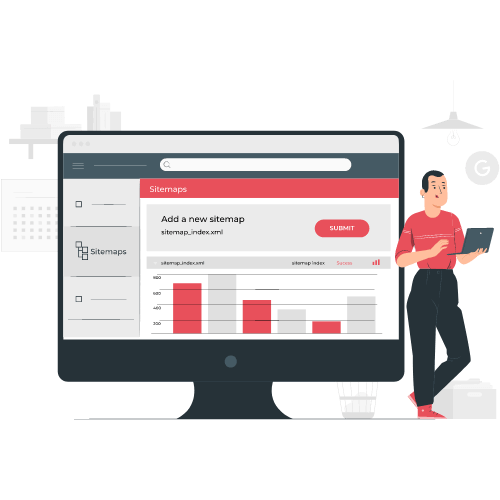
Trusted by conglomerates, enterprises, and startups




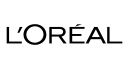

What is the Inventory Dashboard?
he Power BI dashboard for inventory management is an interactive platform that allows involved parties to understand business performance and analyze operations without a scattered analysis process. It is an integrated system that is easy to access and provides real-time supply chain analytics.
Implementing a custom inventory management dashboard provides real-time data insights and visibility about the stock based on relevant vital metrics to reduce unnecessary costs.
Live Dashboard
Represent diverse information in an interactive manner by compiling several key metrics of inventory management. Our expertise helps in Supply chain analytics and inventory tracking in Power BI.
Transform Inventory Management Now!
Why Use Inventory Dashboard?
Advanced Power BI dashboard solutions for inventory management systems streamline inventory management by offering insights that reduce stockouts, overstocking, and waste. With advanced data analytics and product tracking dashboards, businesses can easily monitor supplier performance, track slow-moving items, and identify cost-saving opportunities.
A Power BI inventory dashboard can automate inventory management in the retail industry. This helps enhance operational efficiency, reduce costs, and improve customer satisfaction with interactive data analytics.

What are the Benefits of Inventory Dashboard?
With expertise in modern technology, X-Byte Analytics provides a highly integrated inventory reporting system and inventory KPI dashboards to ensure smooth decision-making processes. We offer better control over their inventory processes, reduce operational costs, and improve overall efficiency into inventory metrics dashboard.
Our team creates an interactive inventory management dashboard that provides real-time data accessibility about stock levels, sales trends, and inventory asset turnover. This helps in informed decision-making and staying updated with changing market scenarios.
We provide an engaging inventory management dashboard that helps improve inventory requirements forecasting. Based on analyzing the current requirements, this accuracy helps reduce inventory stockouts.
Real-time inventory management dashboards help automate reporting by compiling diverse data insights for informed decision-making. Our expertise reduces the time and effort required to generate required reports with human intervention.
The Power BI inventory dashboardenables diverse businesses to seamlessly control inventory using advanced forecasting tools. It also helps optimize stock levels and take proactive measures to ensure efficient inventory management.
Inventory Dashboard Template
Streamline the inventory management process with visually appealing and easy-to-understand dashboards. Automating routine processes will help in inventory performance analytics, reduce operational costs, and improve overall efficiency.
Inventory Monitoring Dashboard
Benefits of Inventory Monitoring Dashboard
- Analyze Inventory Levels
- Improved Accuracy
- Real-Time Insights
- Cost saving
Inventory Performance Dashboard
Benefits of Inventory Performance Dashboard
- Ensuring Better Financial Health
- Enhanced Decision-Making
- Minimizes Obsolete Inventory
- Optimize Operational Costs
Supplier and Vendor Analysis Dashboard
Benefits of Supplier and Vendor Analysis Dashboard
- Improved Supplier Relationships
- Encourages Accountability
- Identifies the Best Suppliers
- Ensures Reliable Planning
Demand Forecasting Dashboard
Benefits of Demand Forecasting Dashboard
- Optimized Inventory Management
- Ensure Revenue Growth
- Accurate Production and Procurement
- Enhanced Planning
Warehouse and Distribution Dashboard
Benefits of Warehouse and Distribution Dashboard
- Optimizes Storage Space
- Enhanced Customer Satisfaction
- Increased Operational Efficiency
- Improves Order Fulfillment
Retail Inventory Management Dashboard
Benefits of Retail Inventory Management Dashboard
- Determining Sales Trends
- Better Sales Performance
- Improved Customer Experience
- Streamlined Operations
Boost Your Business Now!
Audience
How to Create an Inventory Dashboard?
Leverage our expertise in high-performing power BI inventory dashboards for a better decision-making process for your business. We help enhance accuracy with real-time inventory monitoring tools.

Identify the goal and requirement of the inventory management dashboard to get real-time data analysis. This also involves selecting the relevant metrics that provide actionable insights.
Collect large amounts of data from inventory management systems, ERP systems, or spreadsheets. For a smooth analysis process, integrate these data using Power BI, Tableau, or Google Sheets.
The collected data is then organized in interactive visualizations using key metrics, charts, graphs, and tables with enhanced filters. Inventory dashboards are implemented using platforms like Power BI, Tableau, or Looker with interactive features.
The dashboard is tested by sharing it with a small group of users to get feedback on usability and accuracy. Based on that, adjustments are made to improve clarity, update frequency, or add missing KPIs.

