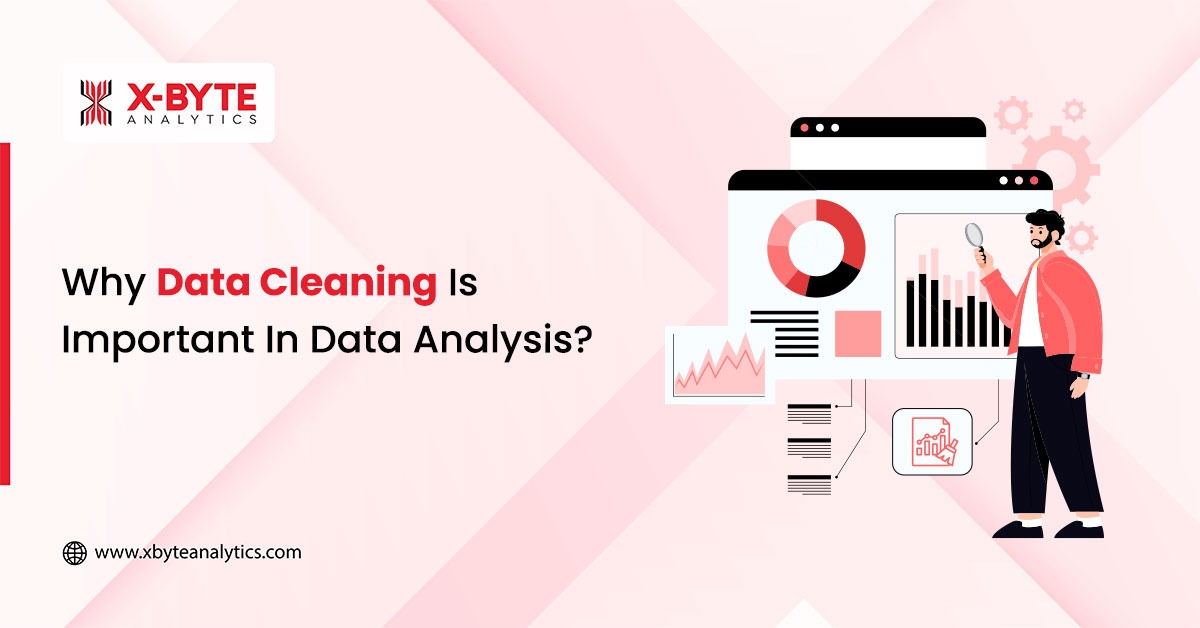Quick Summary :
Know how manufacturing dashboards facilitate easier production tracking, offering instant insights into key performance indicators (KPIs). Throughout this guide, we’ll review several dashboard samples and outline their primary purposes and key performance indicators (KPIs) that they track. Understand how utilizing the right tools enhances the functioning and performance of manufacturing companies, resulting in higher-quality outcomes. These dashboards help businesses to handle systems efficiently and create outstanding products.
In 2025, the ability to understand and track production data in real time will be crucial for manufacturers. They can use the manufacturing dashboard to monitor key indicators and determine the following steps. A practical manufacturing dashboard example can show how productive your equipment is and whether the quality control systems are working correctly.
Manufacturing KPI dashboards enable companies to monitor their results, identify performance weaknesses, and address errors on their factory line. With the help of production-based KPIs, manufacturers can achieve higher productivity, reduced waste, and more efficient equipment. In this blog, we’ll analyze how manufacturing production KPI dashboards support operational excellence by utilizing manufacturing analytics.
Understanding Manufacturing Dashboards
A manufacturing dashboard collects data from various sources to depict the production process. With these dashboards, manufacturers can view live stats on production, equipment performance, and quality to ensure they handle performance correctly. Because the manufacturing data analytics is organized clearly, dashboards help notice issues early on and contribute to ongoing improvement efforts.
Key Use Cases for Manufacturing Dashboards

You can utilize manufacturing dashboards to meet various needs within a company. Key use cases include:
- Production Monitoring: Monitor your production KPI metrics closely as you proceed, so you can promptly catch and address any issues.
- Workforce Productivity: Review employee metrics to identify training needs and support increased efficiency.
- Quality Control: Track the percentage of defects and the initial production yield to maintain the high standard.
- Inventory Management: Monitor stock levels, item sales rates, and any instances of scarcity to effectively manage the supply chain.
- Maintenance Management: Set up preventive maintenance by checking how equipment runs and assessing periods of breakdowns.
Real-time risk management challenges overwhelming your financial team? Gain proactive control with X-Byte’s comprehensive data analytics consulting services.
Real-Time Manufacturing Analytics: Powering Smarter Factory Dashboards
Real-time manufacturing analytics transforms the way manufacturing is done today. It transforms your factory dashboard from a data display to a tool that guides and assists you in decision-making. Before, plant managers would only receive reports once a day or week, but today, they can monitor results and production trends at any time.
Why Real-Time Analytics Matters?
Real-time analytics enables companies to gain practical knowledge that enhances their work output and helps reduce costs. Here’s what it allows:
- Instant KPI Tracking: Monitor production indicators, such as Overall Equipment Effectiveness (OEE), cycle time, and downtime, in real-time.
- Live Bottleneck Alerts: Receive an alert if production speed issues occur on the shop floor.
- Predictive Maintenance: Check machine information to identify potential failures before they occur.
- Defect Trend Analysis: Identify recurring defects to prevent issues from escalating into serious problems.
How Factory Dashboards Support This?
An interactive factory dashboard becomes your mission control:
- Integrates data from MES, ERP, PLCs, and IoT sensors.
- Picturizes insights with innate graphs and drill-downs.
- Helps production managers and operators act more quickly and effectively.
Using analytics in real-time with manufacturing can increase awareness and make operations more proactive, as decisions are based on real-time data.
How do you Build a Manufacturing KPI Dashboard Example?

Several critical steps, outlined below, are required to develop an effective manufacturing KPI dashboard. Let’s have a look:
- Define Objectives: Outline what the dashboard needs to achieve, such as raising production quality or reducing maintenance time.
- Select Relevant KPIs: Use Overall Equipment Effectiveness (OEE), cycle time, or how many defects happen as objectives for your KPIs.
- Gather Data: Utilize information from ERP software, MES, and IoT devices to ensure the data is complete and accurate.
- Choose the Right Tool: Utilize resources like Power BI to create interactive and personalized dashboards.
- Design the Dashboard: Arrange KPIs logically, display them with suitable charts, and check that the dashboard is easy to use.
- Implement and Train: Place the dashboard in an accessible location and train those responsible to apply the data insights properly.
If your business intends to customize or develop a factory dashboard with significant data, it’s best to work with a Power BI consulting service. This reduces the time needed for the decision and ensures that the data is accurate, comprehensible to everyone, and helpful in making informed manufacturing decisions.
Top 5 KPIs to Track in Manufacturing
You need to monitor key performance indicators (KPIs) to operate successfully. Key manufacturing KPIs include:
| KPI | What It Measures | Why It Matters |
|---|---|---|
| OEE | Availability × Performance × Quality | Indicates equipment utilization and productivity |
| Cycle Time | Time taken for a production cycle | Helps reduce delays and streamline workflows |
| Defect Rate | % of products that fail quality standards | Critical for maintaining quality and reducing rework |
| Inventory Turnover | Rate of inventory usage and replenishment | Optimizes inventory holding costs |
| First Pass Yield (FPY) | % of products passing inspection on the first time | Reflects process stability and manufacturing precision |
Manufacturing Dashboard Example Use Cases and Benefits
There are lots of advantages to using a manufacturing dashboard; let’s read them now:
- Increased Visibility: It lets you immediately understand what is happening with production.
- Improved Decision-Making: Having reliable data enables companies to make informed management decisions.
- Boosted Efficiency: Identifying areas where the process is not working well enables you to optimize it more effectively.
- Quality Assurance: Frequent monitoring protects the quality of the product and lowers the number of defects.
- Cost Reduction: Enhancing process efficiency and minimizing waste can result in substantial cost savings.
Real-time risk management challenges overwhelming your financial team? Gain proactive control with X-Byte’s comprehensive data analytics consulting services.
Step-by-Step Manufacturing Dashboard Example
Creating a manufacturing dashboard involves a systematic approach:
- Identify Stakeholders: Determine the dashboard users and identify the most essential information to them.
- Define KPIs: Select KPIs that align with stakeholders’ business goals and expectations.
- Data Integration: Bring together information from all sources to be error-free and uniform.
- Design Layout: Ensure the dashboard’s organization is straightforward, allowing users to access the information they need quickly and easily.
- Implement Visualizations: Convert real data into charts, graphs, and gauges to illustrate trends and insights effectively.
- Test and Refine: Gather user feedback and update the app to enhance its usability.
Manufacturing Analytics Dashboard KPI Examples

A well-structured manufacturing metrics dashboard includes analytics such as:
- Scrap Rate: Calculates the percentage of products wasted while being produced.
- Downtime: Track when equipment isn’t in use to identify and address issues promptly.
- Energy Consumption: Revises how energy is used to seek out ways to reduce expenses.
- Production Volume: Monitors the total number of units manufactured within given periods.
- Labor Productivity: Measures the output workers generate in an hour, to show their efficiency at work.
Power BI Dashboard Examples & Features
Power BI offers robust features for creating interactive manufacturing analytics dashboards:
- Real-Time Data: Utilize current information from various sources to provide people with the most up-to-date updates.
- Custom Visualizations: Design charts and graphs highlighting key performance indicators (KPIs).
- Mobile Accessibility: Access and monitor your dashboard anywhere using your smartphone or tablet.
- Drill-Down Capability: Examine data from various angles to gain a detailed understanding.
- Collaboration Tools: Provide dashboards to other team members to help them stay informed and involved in decision-making.
For more insights, explore our Power BI Dashboard Examples & Features.
Conclusion
The work on the manufacturing floor is not limited to the number of machines or people; it also depends on the data that shows what needs to be done. Today’s dashboards display numbers and share information about effectiveness, high quality, and daily work. If used effectively, the manufacturing KPI dashboards guide teams to be more vigilant, ready for changes, and united.
When focusing on making production faster, using fewer resources, or simply improving your processes, you need to choose the right KPIs. They can make all the difference. Support from Power BI and Power BI consulting services enables manufacturers to understand their data in real time and take the necessary steps. Data visibility is vital, but what matters is applying that visibility to get better results every day.